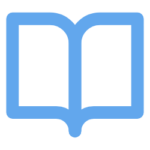Buying
How does Wholster help buyers find deals?
Last Updated: 07/03/2025Wholster makes it easy for real estate buyers to discover and evaluate off-market properties — all from your phone. Whether you’re looking for rentals, flips, or your next investment property, Wholster gives you an edge with mobile-first tools designed for speed and simplicity. Here’s how buyers find deals on Wholster: Plus, when you follow a...
How do I follow a wholesaler?
Last Updated: 07/02/2025Following a wholesaler on Wholster is one of the best ways to stay ahead of new off-market deals. You can follow a wholesaler in three ways: Once you follow a wholesaler, you’ll be notified instantly whenever they post a new deal. You can manage your following list anytime from your Favorite Sellers screen in the...
How do I save and manage search filters?
Last Updated: 07/02/2025Wholster lets you save custom filters so you can quickly access the deals that match your buying criteria. You can create filters based on: After applying your filters, tap the Save button. Your saved filters can be found on the Filters screen and can be edited or deleted at any time. Want to get notified...
How do I get notified when new deals match my filters?
Last Updated: 07/02/2025Wholster makes it easy to get notified the moment a deal hits the market that fits your criteria. Simply save your search filters — including location, price range, property type, and keywords — and Wholster will send you a push notification when a new listing matches your saved preferences. You’ll also be alerted when: You...
Can I favorite or bookmark listings I’m interested in?
Last Updated: 07/02/2025Yes — Wholster lets you favorite listings so you can easily keep track of deals you’re interested in. Just tap the star icon on any property to add it to your Favorites list. Favorited listings are: Want instant alerts for new deals that match your search? Learn how to get notified with filters. You can...
How do I contact a seller about a deal?
Last Updated: 07/02/2025It’s easy to contact a seller inside Wholster. Each property listing has a message icon that lets you chat with the seller directly in the app. You can also find this option by visiting the seller’s profile. Wholster’s in-app chat helps you: Sellers will be notified immediately when you send a message, helping you move...
Can I make an offer on a property inside the app?
Last Updated: 07/02/2025Yes — Wholster allows buyers to submit offers directly inside the app, making the process fast and seamless. To submit an offer: Your offer will be sent to the seller immediately, and they can accept, decline, or counter right from the app. If you want to ask questions before submitting an offer, you can message...
Can I search by location, price, or property type?
Last Updated: 07/02/2025Yes — Wholster gives buyers powerful filtering tools to help you find exactly what you’re looking for. You can search by: Once you set your preferences, you can save your filters and get notified as soon as a deal matches them. Want instant alerts when matching deals go live? Learn how to get notified.
I’m not receiving notifications from Wholster
Last Updated: 06/29/2025If you’re not receiving notifications, first check that you have notifications enabled. Navigate to your phones notification settings and under the Wholster app make sure notifications are turned on. You may also check the additional notifications settings in your Account screen in the app. If you’re still having problems, reach out to support@wholster.app