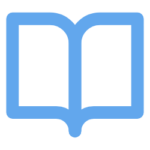Selling
How do I post a deal on Wholster?
Last Updated: 09/05/2025To list a new deal on Wholster, navigate to My Listings from the main menu and tap the “+” button at the bottom to create a new listing. Upload pictures from your camera roll or cloud services like Google Drive or Dropbox, then fill in the required information. When you save the listing: You can...
Can I market my deals on Facebook or other platforms?
Last Updated: 09/05/2025Yes ✅ — Wholster is built to help you market your deals wherever your buyers are. Our Facebook Group sharing integration makes it simple to post your deals directly into Facebook investor groups. When you list a deal, you’ll have the option to share it to Facebook with one tap — and we’ll even copy...
How do I edit or delete a deal I’ve already posted?
Last Updated: 09/05/2025Find your listing under My Listings, then tap the Edit button at the bottom. You can update the property details, photos, or price — or remove the listing entirely if the deal is no longer active. Price drops will automatically notify buyers that have favorited your deal.
How does Wholster benefit wholesalers?
Last Updated: 09/05/2025Wholster provides wholesalers with a comprehensive suite of tools, including a marketing website, automated alerts for buyers, Facebook group sharing integration, and in-app offer management and communication. Wholster automates outreach and provides a central hub for your deals. You can share listings effortlessly and market deals efficiently — helping grow your following and your brand.
Can I share my listing to Facebook or other platforms?
Last Updated: 07/02/2025Yes! With our Facebook integration, sharing your deal to groups is fast and easy. Just hit Share to Facebook, select the groups you want to post in, and paste your description into the text field — Wholster automatically copies it to your clipboard. You can also use the share icon at the bottom of your...
How do push notifications work for my listings?
Last Updated: 07/01/2025Wholster’s real-time push notifications help you get deals in front of buyers faster. When you publish a new listing, followers on your buyers list are instantly notified — no manual outreach required. Buyers with matching saved search filters also receive alerts based on price, location, property type, and keywords. Push notifications are also triggered when...
Can I make a listing private or invite-only?
Last Updated: 07/02/2025Yes — you can make any listing private using Wholster’s invite-only mode. When creating or editing a listing, simply change the listing status to Invitation Only. This keeps the deal off your public marketing website and out of the in-app marketplace. You’ll still get a direct share link, which you can send to your VIP...
How do I use Wholster’s Offer Management system?
Last Updated: 07/01/2025Wholster’s Offer Management system makes it easy to submit, receive, and negotiate real estate offers — all inside the app. When viewing a property listing, buyers can tap the Submit Offer button at the bottom of the screen. This opens a simple form to input price, terms, and any additional notes. Once submitted, the seller...
How do I manage communication with buyers?
Last Updated: 07/01/2025Wholster includes built-in messaging to help you manage buyer communication without leaving the app. When someone is interested in your deal, they can message you directly from the listing or your profile using the chat icon. All conversations stay organized inside the app, so you can quickly: Messaging helps streamline your dispo process and keeps...
What is my Wholster marketing website?
Last Updated: 07/03/2025Every Wholster seller gets a personal marketing website — no setup required. Your Wholster site is designed to display all of your active listings and update automatically when you post a new deal, edit a property, or mark it sold. It’s mobile-friendly, and perfect for sharing with your buyers — even if they don’t use...
How do I find and share the link to my site?
Last Updated: 07/02/2025Your Wholster marketing site is automatically created when you join — and sharing it is easy. To find your personal site link: This link takes buyers directly to your live, mobile-friendly listings page — even if they don’t use the Wholster app. You can paste it into text messages, emails, or social media posts. Many...
Can I customize my Wholster website or domain?
Last Updated: 06/29/2025Not yet — but your marketing site does include your profile photo, name, and deal listings. We’re exploring future features to offer deeper customization as part of Wholster Pro.
How do I upload pictures when posting a deal?
Last Updated: 07/02/2025When creating a listing, tap the image section to upload from your device or cloud services like Google Drive or Dropbox. You can reorder photos and preview how they’ll display before publishing. You can upload an unlimited amount of pictures, however the picker is limited to 50 images. So you may upload multiple rounds of...
Can I upload photos from Google Drive, Dropbox, or iCloud?
Last Updated: 07/02/2025Yes — most devices let you access your cloud files during the photo upload process. To walk you through that process, we put together a quick video below. 📺 Watch: How to upload pictures from the cloud
Is there a limit to how many images I can upload?
Last Updated: 06/29/2025There’s no hard limit on image count, but the image picker currently supports up to 50 images at a time. You can upload multiple batches if needed.
How can I get more people to follow me or join my buyers list?
Last Updated: 07/02/2025Growing your buyers list on Wholster is simple — and powerful. When someone follows you in the app, they’re added to your private buyers list and will receive instant push notifications whenever you post a new deal. Here are some ways to build your list: The bigger your buyers list, the faster your deals move....